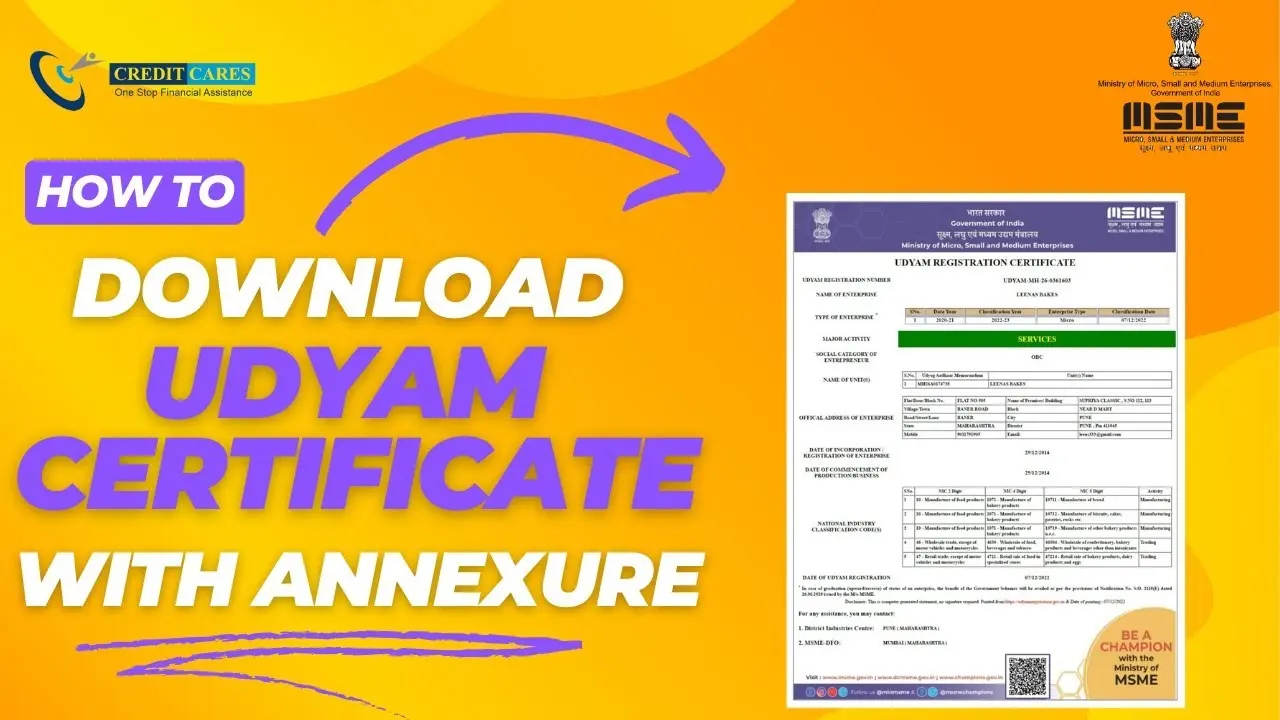Getting your Udyam registration certificate is crucial for accessing government schemes, loans, and subsidies designed for MSMEs. If you’ve already registered but need to know how to download Udyam certificate, this comprehensive guide will walk you through every method available in 2026.
What is Udyam Registration Certificate?
The Udyam Registration certificate is an official document issued by the Ministry of Micro, Small and Medium Enterprises (MSME) that validates your business registration under the Udyam Registration portal. This digital certificate replaces the old Udyog Aadhaar system and serves as proof of your MSME status. The MSME certificate opens doors to various benefits including priority sector lending, tax exemptions, and easier access to credit facilities. Many business owners seek MSME loans to expand operations, and having a valid Udyam registration significantly improves loan eligibility criteria for MSMEs.
The certificate contains essential details like your Udyam registration number, business name, PAN, Aadhar number, type of enterprise, and date of commencement. Understanding what qualifies as an MSME helps you leverage government schemes better. The official MSME classification defines micro, small, and medium enterprises based on investment and turnover.
How to Download Udyam Certificate Online
Downloading your Udyam registration certificate online is straightforward if you follow these steps carefully. The process has been simplified under Digital India initiatives to make it accessible for all business owners.
Method 1: Download Using Udyam Registration Number
This is the most common method used by registered enterprises. Visit the official Udyam Registration portal and look for the “Print/Download Udyam Certificate” option on the homepage. You’ll need your Udyam registration number, which was sent to your registered email and mobile number during registration. Enter the registration number in the designated field and click on verify. The system will retrieve your details instantly. Once verified, you can download the Udyam certificate PDF directly to your device. This method works best when you have your registration number readily available. Many entrepreneurs exploring business loan eligibility in India need this certificate as primary documentation. Understanding types of MSME loans available can help you make informed borrowing decisions.
Method 2: How to Download Udyam Certificate with Mobile Number
If you’ve misplaced your registration number, don’t worry. The portal allows you to retrieve your certificate using your registered mobile number. Navigate to the Udyam Registration portal and select the option “Print Udyam Certificate”. Choose the “Search by Mobile Number” option instead of registration number. Enter your registered mobile number that was used during the Udyam registration process. You’ll receive an OTP on this number for verification purposes. After OTP verification, your registration details will appear on screen. Select your business from the list if you have multiple registrations, then proceed to download the certificate in PDF format. This method is particularly helpful for business owners who manage multiple enterprises. The India.gov.in portal provides additional resources about Udyam benefits. Access to government loan schemes becomes easier with proper documentation.
Udyam Aadhar Download Process
Though the term “Udyam Aadhar” is commonly used, it’s important to clarify that the current system is called Udyam Registration, which replaced Udyog Aadhaar in 2020. The Aadhar number is used as one of the identification documents during registration. To download your certificate, you’ll still use the Udyam Registration portal mentioned above. The old Udyog Aadhaar system has been migrated to the new Udyam platform. If you registered under the old system, your registration was automatically transferred, and you can still download your certificate using the same methods. Understanding the maximum tenure for MSME loans helps in better financial planning. The MSME classification and benefits vary based on your enterprise category.
Udyam Login: Accessing Your Dashboard
For business owners who want to make changes or download their certificate through their account, the Udyam login process is essential. Visit the official portal and click on “Already Registered? Update Details or Print”. Enter your Udyam registration number or Aadhar number used during registration. Complete the OTP verification sent to your registered mobile number and email. Once logged in, you’ll see your complete business dashboard. Here you can view all your registration details, make necessary updates, and download your Udyam certificate anytime. The dashboard also shows your MSME classification and any pending verifications. This login system ensures data security while providing easy access to your documents. Many businesses using the National Portal services find this integration helpful. Business owners seeking MSME financial assistance should keep their registration updated.
Get Upto 90% Of Your Property with Loan against Property
How to Print Udyam Registration Certificate
After downloading your Udyam certificate PDF, printing it properly is important for official use. Open the downloaded PDF file using any PDF reader on your computer or smartphone. Ensure your printer is connected and has sufficient ink and paper. For official purposes, print on white A4 size paper. Use high-quality print settings to ensure the QR code on the certificate is clearly visible. The QR code contains encrypted information about your registration and is used for verification. Print at least 2-3 copies for different purposes like bank loans, government tenders, and business registrations. Store one original copy in a safe place and keep photocopies for daily use. The certificate is valid indefinitely unless your business details change significantly. Banks and financial institutions verify this document when you apply for business loans in India. The MSME Sambandh portal also accepts this certificate for vendor registration.
MSME Certificate Download for Different Purposes
Your MSME certificate serves multiple purposes and may be required in different formats. For bank loan applications, most financial institutions accept the standard PDF download. However, some banks might ask for a recently downloaded copy to ensure your details are current. When applying for government tenders through portals like Champions Portal, you’ll need to upload a clear scan or PDF of your certificate. For subsidy applications, the certificate must show your current classification and investment details. Export-oriented businesses often need this certificate for customs clearance and duty exemptions. The certificate is also mandatory for participating in government programs supporting Startup India initiatives. Many MSMEs exploring financial loan services find this certificate indispensable. Understanding your types of MSME loan options helps in choosing the right financing.
Common Issues and Solutions
Sometimes business owners face challenges while downloading their certificates. If the portal shows “Registration number not found”, verify you’re entering the correct number without spaces or special characters. In case the mobile number is not registered, you may need to update your details through the Udyam portal helpdesk. When the PDF download fails, clear your browser cache or try using a different browser like Chrome or Firefox. If you’ve changed your mobile number after registration, you’ll need to update it by visiting the portal with your Aadhar-based OTP verification. For businesses that have merged or changed ownership, you must apply for a fresh Udyam registration rather than updating the old one. Technical glitches on the portal are usually resolved within 24 hours during working days. For urgent requirements, you can contact the MSME ministry’s helpline or visit your nearest District Industries Centre. The SIDBI portal also provides support for MSME-related queries. Keeping your loan eligibility criteria documentation ready prevents delays.
Benefits of Having Udyam Registration
Beyond just downloading the certificate, understanding its benefits motivates proper maintenance. Registered MSMEs get priority in government procurement with 25% procurement preference. Banks offer special interest rate concessions, typically 1-1.5% lower than regular business loans. You become eligible for collateral-free loans up to Rs. 10 lakhs for micro enterprises. Protection against delayed payments from buyers through the MSME Delayed Payment Act. Easy access to credit from banks and financial institutions without extensive documentation. Subsidies on patent registration, industrial promotion, and technology upgradation. Exemption from direct tax laws and concession in electricity bills in many states. Eligibility for various government schemes launched specifically for MSME growth. These benefits significantly reduce operational costs and improve business sustainability. Understanding business loan eligibility helps you leverage these advantages fully.
Updating Your Udyam Registration Details
Your business details may change over time, and keeping your Udyam registration updated is crucial. Login to the Udyam portal using your registration number and Aadhar-based authentication. Navigate to the “Update Details” section in your dashboard. You can update information like business address, bank account details, investment figures, and employment numbers. However, some critical details like PAN and Aadhar number cannot be changed. If these need modification, you must apply for a fresh registration. Changes in business ownership or legal structure require new registration rather than updates. After making changes, the system generates an updated certificate automatically. Download this new certificate and use it for all future transactions. Some changes may require verification by authorities, which can take 7-15 working days. Always keep both old and new certificates until the transition is complete. Regular updates ensure you don’t face issues when applying for MSME loans or government benefits.
FAQs About Downloading Udyam Certificate
Q1: Can I download my Udyam certificate without the registration number?
Yes, you can download your Udyam registration certificate using your registered mobile number. Visit the official portal, select the mobile number search option, verify the OTP, and download your certificate.
Q2: How long does it take to download the Udyam certificate after registration?
Once your Udyam registration is approved, you can immediately download your certificate. The registration number is generated instantly, and the certificate PDF is available for download right away.
Q3: Is the Udyam certificate download free of cost?
Yes, downloading your Udyam registration certificate is completely free. There are no charges for registration, downloading, or printing the certificate. Beware of fraudulent websites charging money for this service.
Q4: Can I download my MSME certificate on mobile phone?
Absolutely. The Udyam portal is mobile-friendly. You can download your MSME certificate PDF on any smartphone, tablet, or computer with internet access. The process remains the same across all devices.
Q5: What if my downloaded Udyam certificate shows wrong information?
If your certificate contains incorrect information, login to the Udyam portal immediately and update the details. For changes that cannot be updated online, contact your District Industries Centre or the MSME ministry helpline.
Q6: How to download Udyam certificate if I registered under old Udyog Aadhaar?
All Udyog Aadhaar registrations were automatically migrated to Udyam. Use your old UAM number or mobile number on the new Udyam portal to download your updated certificate.
Get Upto 90% Of Your Property with Loan against Property
Conclusion: Secure Your MSME Benefits Today
Knowing how to download Udyam certificate properly ensures you never miss out on the numerous benefits available to registered MSMEs. Whether you need it for loan applications, government tenders, or subsidy claims, having easy access to your certificate is essential. The digital process makes it convenient to download your MSME certificate anytime, anywhere. Keep your registration updated and maintain both digital and physical copies of your certificate for various business needs.
Ready to Grow Your Business?
At CreditCares, we help MSMEs access the right financing solutions. Whether you need working capital, equipment loans, or expansion funding, our team understands the complete loan eligibility criteria and can guide you through the process.
📞 Contact us today for free consultation:
- Expert guidance on MSME loans
- Competitive interest rates
- Quick approval process
- Minimal documentation
👉 Check Your Loan Eligibility Now or call our MSME loan specialists to discuss your business financing needs.
Disclaimer: Always verify information from official government sources. This guide is for informational purposes and should not be considered as legal or financial advice.