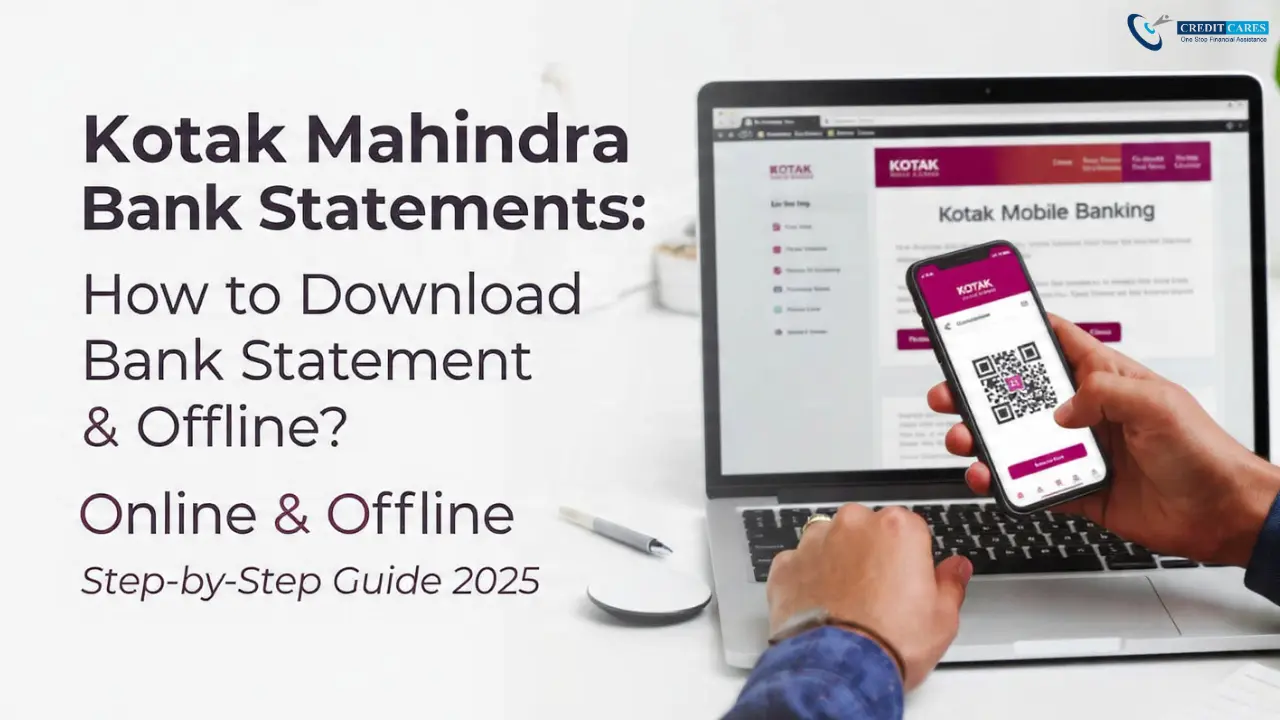Managing your finances starts with keeping track of your bank statements. Whether you’re applying for a loan, filing taxes, or simply monitoring your expenses, having access to your Kotak Mahindra Bank statements is essential. In this comprehensive guide, we’ll walk you through every method to download your kotak bank statement, credit card statement, passbook, and loan statement—both online and offline.
If you’re a business owner looking to maintain proper financial records or need bank statements for loan applications, this guide will save you time and effort.
AtBank of india loan against propertyBank of Baroda Loan Rate Cut CreditCares, we maintain strong relationships with 50+ banks and NBFCs, enabling us to support you with seamless financial documentation and lending solutions.
Get Upto 90% Of Your Property with Loan against Property
What is a Kotak Mahindra Bank Statement?
A bank statement of kotak is an official document that summarizes all the transactions in your account over a specific period. It includes details like deposits, withdrawals, transfers, charges, and your account balance. These statements are crucial for various purposes including loan applications, visa processing, income tax filing, and expense tracking.
Kotak Mahindra Bank provides statements in multiple formats—digital PDF downloads, physical copies, and mini statements via SMS. Understanding how to access these statements can streamline your financial management significantly.
Why Do You Need Your Kotak Bank Account Statement?
Before we get into the download process, let’s understand why maintaining regular access to your kotak mahindra bank statements is important:
Loan Applications: Banks and NBFCs require 3 to 6 months bank statements to assess your creditworthiness. If you’re applying for a business loan or personal loan, having your statements ready speeds up the approval process.
Tax Filing: Your bank statements serve as proof of income and expenses when filing income tax returns. They help accountants track business transactions and calculate accurate tax liabilities.
Visa Applications: Most countries require bank statements as proof of financial stability. Typically, embassies ask for 3 to 6 months bank statement PDF to verify your financial standing.
Expense Management: Regular review of your kotak statement helps identify unauthorized transactions, track spending patterns, and maintain better financial discipline.
Business Documentation: For business owners, bank statements are essential for GST filing, audits, and maintaining books of accounts.
Get Upto 90% Of Your Property with Loan against Property
How to Download Kotak Mahindra Bank Statement Online
The easiest and fastest way to get your bank statement kotak is through online banking. Kotak Mahindra Bank offers multiple digital platforms to access your statements instantly.
Method 1: Download via Net Banking
This is the most popular method for kotak mahindra bank statement download. Here’s the detailed process:
Step 1: Visit the Official Website Open your browser and go to the Kotak Mahindra Bank net banking portal. Make sure you’re using the official website to avoid phishing scams.
Step 2: Login to Your Account Enter your Customer ID and Password. Complete the two-factor authentication by entering the OTP sent to your registered mobile number.
Step 3: Navigate to Statements Section Once logged in, look for the “Accounts” or “Statements” tab in the main menu. Click on “Account Statement” or “Download Statement” option.
Step 4: Select Account and Period Choose the account for which you need the statement. Select the statement period—you can choose from last month, last 3 months, last 6 months, or a custom date range.
Step 5: Choose Format and Download Select PDF format for easy storage and sharing. Click on “Download” or “Generate Statement.” The kotak bank online statement will be downloaded to your device within seconds.
Step 6: Open with Password The PDF will be password-protected. The default password is usually your account number or a combination of your date of birth and account number. Check the bank’s documentation for the exact format.
This method works excellently for getting your 6 months bank statement PDF free download or 3 months bank statement PDF as needed for loan applications or other purposes.
Method 2: Download via Kotak Mobile Banking App
The Kotak Mobile Banking app offers a convenient way to access your statements on the go. This method is perfect when you need quick access to your kotak bank bank statement.
Step 1: Download the App Install the official Kotak Mobile Banking app from Google Play Store or Apple App Store. Make sure you download the genuine app by checking the developer name.
Step 2: Login with Credentials Open the app and login using your Customer ID and MPIN or password. Enable biometric authentication for faster future logins.
Step 3: Access Statements Tap on the menu icon and select “Accounts.” Choose the specific account and tap on “View Statement” or “Download Statement.”
Step 4: Select Date Range Choose the period for which you need the statement. The app allows you to download statements for up to 6 months instantly.
Step 5: Download and Share Tap “Download as PDF” and the file will be saved to your phone. You can directly share it via email or WhatsApp from the app itself.
The mobile app also allows you to view your kotak mahindra bank passbook download, making it easier to track recent transactions without downloading full statements.
Method 3: Download via Kotak 811 App
The Kotak 811 app gives you direct, paperless access to your savings account statements. It’s a quick method for retrieving your Kotak Mahindra Bank statement without navigating multiple menus.
Step 1: Open the Kotak 811 App
Make sure you have the official Kotak 811 app installed from Google Play Store or Apple App Store. Verify the publisher name before installing.
Step 2: Login to Your Account
Enter your CRN + MPIN or use your registered mobile number and OTP. If enabled, biometric login speeds up the process.
Step 3: Navigate to Your 811 Account
On the home dashboard, tap on “Savings Account” or the 811 account tile to view your account details.
Step 4: Open the Statement Section
Inside your account details, scroll down and tap on:
“View Statement” or “Download Statement” (wording depends on the app version).
Step 5: Choose the Statement Period
Select the time range you need — monthly, custom date range, or recent transactions.
Kotak 811 typically allows selecting up to 6 months at once.
Step 6: Download the PDF
Tap “Download PDF” to save the statement on your phone.
The file is saved in your device’s Downloads folder and can be shared via WhatsApp, email, or Drive instantly.
Additional Feature
The Kotak 811 app also includes a digital passbook view. This makes it easier to track your day-to-day activity without generating a full PDF statement.
Method 4: Email Statement Request
Kotak Mahindra Bank offers an email statement service where statements are automatically sent to your registered email address.
Activate Email Statements: Login to net banking and navigate to “Services” or “Statement Services.” Select “Register for E-Statement” and verify your email address. Choose the frequency—monthly, quarterly, or half-yearly.
Once activated, you’ll receive your kotak statement as a PDF attachment in your email inbox on the scheduled date. This is particularly useful for maintaining regular financial records without manual downloads.
Tips for Managing Your Bank Statements
Now that you know how to download your kotak bank account statement, here are some best practices for managing them:
Organize by Date: Create folders on your computer or cloud storage with month and year labels. Store your 3 months bank statement PDF and 6 months bank statement PDF free download files systematically.
Regular Downloads: Don’t wait until you need statements urgently. Download them monthly for better financial tracking and easier loan application processes.
Secure Storage: Keep your statement PDFs in password-protected folders or encrypted cloud storage. Never share them on unsecured platforms.
Review Regularly: Check your statements monthly for unauthorized transactions or errors. Report discrepancies to the bank immediately.
Backup Copies: Maintain backup copies on multiple devices or cloud storage services. This ensures you always have access when needed for business loans, working capital loans, or tax filing.
Common Issues and Solutions
Issue 1: Cannot Login to Net Banking Reset your password through the “Forgot Password” option. Ensure your mobile number and email are updated for OTP verification. If problems persist, visit a branch with ID proof.
Issue 2: Statement Not Generated Clear your browser cache and cookies. Try a different browser or device. Check if there’s scheduled maintenance on the bank’s website.
Issue 3: PDF Won’t Open Ensure you’re using the correct password format. Update your PDF reader software. If the file is corrupted, download it again.
Issue 4: Old Statements Not Available Online Online systems typically show statements for the last 1-2 years. For older statements beyond this period, visit the branch and request archived statements.
Issue 5: Charges Applied Unexpectedly Most banks provide a certain number of free statement downloads per month or quarter. Beyond that, nominal charges apply. Check your account type’s statement policy.
Security Tips for Online Banking
When downloading your kotak mahindra bank statements online, security should be your top priority:
Use Secure Networks: Always use your home or office WiFi for banking. Avoid public WiFi networks which can be easily compromised. Consider using a VPN for additional security.
Regular Password Changes: Change your net banking password every 3-6 months. Use strong passwords combining letters, numbers, and special characters. Never share your passwords with anyone.
Enable Alerts: Activate SMS and email alerts for all transactions. Set up alerts for large withdrawals or transfers. Enable login notifications to track unauthorized access attempts.
Verify Website Authenticity: Always check the website URL starts with “https://”. Look for the padlock icon in the address bar. Bookmark the official banking website to avoid phishing links.
Update Contact Details: Keep your mobile number and email updated. This ensures you receive OTPs and important security alerts. Verify changes immediately if you receive unexpected update notifications.
Benefits of Digital Bank Statements
Switching to digital statements offers numerous advantages over physical statements:
Instant Access: Download your kotak bank online statement anytime, anywhere. No waiting for postal delivery. Access historical statements beyond physical passbook capacity.
Environmental Benefits: Reduce paper consumption and carbon footprint. Support digital initiatives and sustainable banking. Contribute to environmental conservation.
Better Organization: Easy to search, sort, and archive digital files. No physical storage space required. Quick retrieval for loan applications or tax filing.
Cost Savings: Many banks waive charges for digital statements. Saves courier or postage fees for physical statements. Reduces trips to bank branches.
Enhanced Security: Password-protected PDF files. No risk of statements being lost or stolen in transit. Easy to create multiple backup copies.
For business owners managing business finances or applying for MSME loans, digital statements streamline documentation significantly.
Comparing Kotak with Other Banks
Understanding how Kotak’s statement services compare with other banks helps you appreciate the convenience:
Kotak vs HDFC Bank: Both offer comprehensive online statement download facilities. Kotak’s mobile app interface is considered more user-friendly. HDFC Bank statements are similar in format and accessibility.
Kotak vs ICICI Bank: Both banks provide password-protected PDF statements. ICICI offers longer historical data online. ICICI Bank services include similar digital banking features.
Kotak vs SBI: SBI has the largest branch network for offline services. Kotak’s digital platforms are generally faster and more intuitive. State Bank statements follow similar security protocols.
Kotak vs Axis Bank: Both banks offer similar online statement facilities. Axis has slightly higher charges for certain statement services. Axis Bank statements can be downloaded using comparable methods.
For those comparing banking services while applying for loans, statement accessibility is an important consideration.
Special Statement Requirements for Business Accounts
If you operate a business current account with Kotak Mahindra Bank, statement requirements differ slightly:
Current Account Statements: Include all debits and credits with detailed narration. Show cheque numbers and clearing dates. Display GST and other tax payments. Essential for GST filing and audits.
Additional Details: Inter-branch transfers and collections. Demand draft and cheque book charges. Cash deposit and withdrawal details. Bank charges and service fees.
Business Loan Statements: For MSME loans or business loans, current account statements are mandatory. Lenders assess business turnover and cash flow. Regular GST payments reflect business credibility.
Quarterly Reviews: Business owners should download statements quarterly. Track business expenses and income patterns. Prepare for advance tax payments and GST returns.
Proper statement management helps when applying for working capital loans or equipment financing.
Troubleshooting Download Issues
If you face technical difficulties while downloading your kotak mahindra bank statement download:
Browser Issues: Clear cache and cookies completely. Try using Google Chrome or Mozilla Firefox. Disable pop-up blockers temporarily. Update your browser to the latest version.
PDF Issues: Install the latest Adobe Acrobat Reader. Try alternative PDF readers like Foxit. Ensure sufficient storage space on your device. Check if antivirus is blocking downloads.
Login Problems: Verify your Customer ID and Password carefully. Ensure CAPS LOCK is off. Check if your account is locked due to multiple wrong attempts. Reset password if necessary.
Network Issues: Check your internet connection stability. Try switching from WiFi to mobile data or vice versa. Restart your router or modem. Contact your ISP if problems persist.
Mobile App Issues: Update the app to the latest version. Clear app cache from phone settings. Uninstall and reinstall if problems continue. Check if your phone OS is compatible.
Using Bank Statements for Credit Score Improvement
Your bank statements indirectly impact your CIBIL score and creditworthiness:
Positive Indicators: Regular salary or business income credits. Timely loan EMI payments visible in statements. Healthy bank balance throughout the period. Minimal overdraft or bounced cheques.
Negative Indicators: Frequent bounced cheque charges. Consistent overdraft usage. Irregular income patterns. High cash withdrawals suggesting undocumented income.
For Loan Applications: When applying for personal loans, business loans, or home loans, lenders scrutinize your statements carefully. A 6 months bank statement PDF showing financial discipline improves approval chances. Clean statements can sometimes compensate for a lower credit score.
Improvement Tips: Maintain consistent deposits. Avoid frequent ATM withdrawals that deplete balance. Keep minimum balance to avoid penalty charges. Show diversity in income sources if possible.
Good statement management complements your efforts to improve creditworthiness for future financial needs.
Conclusion
Accessing your kotak mahindra bank statements has never been easier with multiple online and offline options available. Whether you need a 3 months bank statement PDF for a quick loan application or a comprehensive 6 months bank statement PDF free download for visa processing, Kotak Mahindra Bank provides convenient solutions.
From net banking and mobile apps to branch visits and SMS services, you have complete control over when and how you access your financial records. Digital statements offer speed, convenience, and security, while offline methods remain available for those who prefer traditional banking.
Remember to download your statements regularly, store them securely, and review them for any discrepancies. Whether you’re managing personal finances, running a business, or applying for loans, proper statement management is key to financial success.
Get Upto 90% Of Your Property with Loan against Property
Need Financial Assistance?
If you’re looking to apply for a business loan, personal loan, home loan, or any other financial product, having organized bank statements is your first step. At CreditCares, we help business owners and individuals navigate the loan application process smoothly.
Contact us today to check your eligibility for various loan products and get expert guidance on financial documentation. Our team specializes in helping MSMEs and businesses access working capital, equipment financing, and growth capital.
Visit CreditCares.in or call us to discuss your financial requirements. We’re here to make your business dreams a reality.
Frequently Asked Questions (FAQs)
What is the password for my Kotak Mahindra Bank statement PDF?
The password for your kotak mahindra bank statement PDF typically follows one of these formats: your account number (without spaces), your date of birth in DDMMYYYY format, or a combination of the first four letters of your name in capitals plus the last four digits of your account number. If you’re unable to open your statement, check the accompanying email for password instructions or contact Kotak customer care at 1860 266 2666 for assistance.
How far back can I get a Kotak Mahindra bank statement?
Through online banking, you can typically access your kotak bank online statement for the past 1-2 years instantly. For statements older than this period, you’ll need to visit your Kotak Mahindra Bank branch and submit a written request. The bank maintains records for up to 10 years as per RBI guidelines, though accessing very old statements may take 5-7 working days and might involve nominal charges.
What should I do if I have not received my e-statement?
If you haven’t received your kotak statement via email, first check your spam or junk folder as bank emails sometimes get filtered incorrectly. Verify that your email address is correctly registered in your bank account by logging into net banking. If the email address is correct but you’re still not receiving statements, contact Kotak customer care or visit your branch to re-register for e-statement services. You can also download statements manually through net banking anytime.
Are there any charges for bank statements?
Kotak Mahindra Bank typically provides a certain number of free bank statement downloads per quarter through online banking. Physical statements requested at branches may attract nominal charges, usually ranging from ₹25 to ₹100 depending on the statement period and number of pages. Digital statements downloaded through net banking or the mobile app are generally free and unlimited. Check your specific account type’s terms and conditions for detailed information on statement charges.
How can I get a mini statement from Kotak?
You can get a kotak bank mini statement through multiple methods. The fastest way is SMS banking—send “MINI <last 4 digits of account number>” to 9971056767 from your registered mobile number. Alternatively, visit any Kotak ATM, insert your debit card, and select the “Mini Statement” option to print your last 5-10 transactions. You can also use the Kotak mobile banking app to view recent transactions instantly without downloading a full statement.
Who should I contact for statement-related issues?
For any issues related to your kotak mahindra bank statement download, contact Kotak Mahindra Bank customer care at 1860 266 2666 (toll-free) or +91 22 6601 6601 (for calls from outside India). Customer service is available 24/7 for account-related queries. You can also visit your nearest Kotak branch during banking hours for in-person assistance. For technical issues with net banking or the mobile app, use the “Help” section within the app or website to raise a service request.
How to download 6 months bank statement from Kotak?
To download a 6 months bank statement PDF from Kotak, login to your net banking account, navigate to the “Accounts” or “Statements” section, select your account, choose “Last 6 Months” from the period dropdown menu, select PDF format, and click download. The statement will be generated instantly as a password-protected PDF file. Alternatively, use the Kotak mobile banking app to access the same feature from your smartphone.
Can I download my bank statement as a PDF?
Yes, Kotak Mahindra Bank provides all bank statements in PDF format through online channels. Whether you download via net banking, mobile app, or receive via email, the statements are provided as secure, password-protected PDF files. This format is universally accepted for loan applications, visa processing, tax filing, and other official purposes. The PDF includes all transaction details, account information, and bank logo for authenticity.
What is the fastest way to get a bank statement?
The fastest way to get your kotak bank statement is through the Kotak mobile banking app. Simply open the app, login with your credentials, navigate to your account, select “Statement,” choose the period, and download the PDF instantly. This entire process takes less than a minute if you’re already registered for mobile banking. Net banking is equally fast if you’re using a computer. For urgent needs, you can also get a mini statement via SMS within seconds.
How do I get my Kotak bank statement for a loan application?
For loan applications, most lenders require 3 to 6 months of bank statements. Login to your Kotak net banking, select your savings or current account, choose the required period (3 or 6 months), and download the PDF statement. Ensure all pages are included and the statement clearly shows your name, account number, and the bank logo. If you’re applying for a business loan or MSME loan, current account statements showing business transactions are typically required.
Can I get Kotak statements for closed accounts?
Yes, you can request statements for closed Kotak accounts, but you’ll need to visit a branch in person with valid identification. Kotak Mahindra Bank maintains records for closed accounts for several years as per RBI regulations. Submit a written request specifying the account number, closure date, and required statement period. The bank will provide the statements within 5-7 working days, and nominal charges may apply depending on the period and number of pages requested.
Is there a limit to how many statements I can download?
For online downloads through net banking and the mobile app, there’s generally no limit to the number of times you can download your kotak bank online statement. Digital statements are typically free and unlimited. However, physical statement requests at branches may have quantity restrictions or charges after a certain number per quarter. Check your account’s terms and conditions for specific limits applicable to your account type.
How to download Kotak Mahindra Bank statement PDF online?
You can download your Kotak Mahindra Bank statement PDF online using net banking or the Kotak mobile banking app.
Log in to Kotak Net Banking or the official mobile app, select your account, choose the required statement period, and download the PDF instantly to your device.
How to open Kotak Mahindra Bank PDF statement online?
You can open a Kotak Mahindra Bank PDF statement using the password set by the bank.
The password is usually a combination of your date of birth and registered mobile number, which ensures your statement remains secure.
Can I get a Kotak bank statement on my mobile?
Yes, you can get your Kotak bank statement directly on your mobile phone.
You can access and download it using the Kotak mobile banking app or through net banking on your mobile browser.
Can I get a 3 month bank statement online with Kotak Mahindra Bank?
Yes, Kotak Mahindra Bank allows you to download a 3-month bank statement online.
You simply need to select the last three months as the date range in the mobile app or net banking and download the PDF.
How to get Kotak Mahindra Bank statement?
You can get a Kotak Mahindra Bank statement through digital or offline channels.
Available options include the mobile app, net banking, email e-statements, WhatsApp banking, customer care, or visiting a branch.
Can I download my Kotak bank statement?
Yes, you can download your Kotak bank statement at any time.
Kotak provides free PDF statement downloads through its official digital platforms.
How can I get a 6 month Kotak bank statement PDF?
You can get a 6-month Kotak bank statement PDF by selecting a custom date range.
Choose the start and end dates covering six months in net banking or the mobile app and download the statement.
How to download 3 months bank statement from Kotak mobile app?
You can download a 3-month statement from the Kotak mobile app easily.
Log in to the app, go to accounts, select account statement, choose the last three months, and tap on download PDF.
What is the Kotak Mahindra Bank statement password?
The Kotak Mahindra Bank statement password is used to open your PDF statement.
It is generally created using your date of birth and registered mobile number.
Can I download a Kotak bank statement in PDF format?
Yes, Kotak bank statements are available in PDF format.
You can download them from the Kotak mobile banking app or net banking portal.
How to get last 3 months bank statement online from Kotak Mahindra Bank?
You can get the last 3 months bank statement online from Kotak Mahindra Bank.
Select the recent three-month period in the app or net banking and download the PDF.
How to get Kotak bank statement online on WhatsApp?
You can get your Kotak bank statement through WhatsApp banking.
Send the required keyword from your registered mobile number to Kotak’s official WhatsApp banking number and follow the instructions.
How do I download my Kotak bank statement PDF?
You can download your Kotak bank statement PDF using Kotak’s digital banking services.
Log in, select your account, choose the statement period, and download the PDF file.
How to download Kotak bank passbook online?
You can view your Kotak bank passbook online using the mobile banking app.
The app displays your transaction history in a passbook-style format without a physical passbook.
Can I get a Kotak bank statement through SMS?
Yes, Kotak provides a mini statement facility through SMS.
By sending a predefined SMS from your registered mobile number, you can receive recent transaction details.
How can I get a bank statement from Kotak mobile banking?
You can get a bank statement from Kotak mobile banking instantly.
Open the app, select your account, choose account statement, and download the PDF.
Can I request a Kotak bank statement via email?
Yes, Kotak offers e-statements through email.
Once registered, your bank statements are automatically sent to your registered email address.
How to get Kotak Mahindra Bank statement toll free number?
You can get Kotak Mahindra Bank customer care support through their toll-free number.
The customer care team can guide you on statement downloads and related queries.
How to download Kotak bank statement without mobile app?
You can download a Kotak bank statement without using the mobile app.
This can be done through Kotak net banking on a web browser or by visiting a branch.
How to get last 6 months bank statement from Kotak Mahindra Bank?
You can get the last 6 months bank statement from Kotak Mahindra Bank online.
Select a six-month date range in net banking or the mobile app and download the statement.
How do I get my 6 month Kotak bank statement?
You can get your 6-month Kotak bank statement digitally or offline.
Online platforms provide instant access, while branches offer physical copies if needed.
What is the WhatsApp number for Kotak Mahindra Bank?
Kotak Mahindra Bank has an official WhatsApp banking number.
For the latest and correct number, always check Kotak’s official website or mobile app.
Can I download statements as a PDF from Kotak mobile app?
Yes, the Kotak mobile app allows you to download statements in PDF format.
The files can be saved directly to your phone.
How to see all transactions in Kotak mobile banking app?
You can see all transactions in the Kotak mobile banking app.
The app shows detailed transaction history with filters for date and amount.
Is there a fee for Kotak bank statements?
Most Kotak bank statements downloaded online are free of cost.
Charges usually apply only for physical or older statements requested through branches.
Why is Kotak charging for bank statements?
Kotak may charge fees for special or manual statement requests.
This typically applies to physical copies, older records, or branch-based services.
How much is a Kotak bank statement fee?
Online statement downloads are usually free.
Branch-issued or duplicate statements may attract nominal charges as per bank policy.
How to get Kotak bank statement through SMS?
You can get a Kotak mini statement through SMS.
Send the prescribed keyword from your registered mobile number to receive recent transactions.
How can I download Kotak bank statement from WhatsApp?
You can download your Kotak bank statement using WhatsApp banking.
Follow the automated steps after messaging Kotak’s official WhatsApp number.
Can I get my Kotak bank statement via SMS?
Yes, you can receive a mini statement via SMS.
For detailed statements, you need to use digital banking or visit a branch.
How to download bank statement from Kotak mobile banking app?
You can download your bank statement from the Kotak mobile banking app easily.
Select your account, choose the statement period, and download the PDF file.
How to get 3 months bank statement from Kotak Mahindra Bank?
You can get a 3-month bank statement from Kotak Mahindra Bank online.
Select the last three months in the app or net banking and download the statement.
How do I get my last 6 months Kotak bank statement?
You can get your last 6 months Kotak bank statement online.
Use net banking or the mobile app to select the six-month period.
What is the difference between Kotak mobile banking and net banking?
Kotak mobile banking is an app-based service for smartphones.
Net banking is accessed through a web browser and may offer more detailed options.
Can I download Kotak bank statements to my phone?
Yes, Kotak bank statements can be downloaded to your phone.
They are saved as PDF files and can be shared or printed when required.
How to get a 3 month bank statement from Kotak Mahindra Bank?
You can get a 3-month bank statement online from Kotak Mahindra Bank.
Choose the recent three-month period and download the PDF.
How do I download a Kotak PDF account statement?
You can download a Kotak PDF account statement via net banking or the mobile app.
Select your account, choose the period, and download the PDF.
Can I get a Kotak bank statement PDF online?
Yes, Kotak provides bank statements in PDF format online.
They are available through the mobile app and net banking.
What is a Kotak bank statement password?
A Kotak bank statement password is required to open the PDF.
It is generally created using your date of birth and registered mobile number.
How can I download my Kotak Mahindra Bank statement PDF?
You can download your Kotak Mahindra Bank statement PDF online.
Use the official mobile app or net banking to select and download the statement.
Can I download my Kotak e-statement as a PDF?
Yes, Kotak e-statements can be downloaded as PDF files.
They are accessible through the mobile app, net banking, or registered email.
How can I get my Kotak bank statements immediately?
You can get Kotak bank statements immediately using digital banking.
Mobile apps and net banking provide instant access without delays.
Can I get a 3 month bank statement online with Kotak Mahindra Bank?
Yes, Kotak allows 3-month bank statements to be downloaded online.
You can access them through the mobile app or net banking.
Can I get a Kotak bank statement without net banking?
Yes, you can get a Kotak bank statement without net banking.
WhatsApp banking, SMS mini statements, email e-statements, or branch visits are available options.
How to download a Kotak bank statement without net banking?
You can download a Kotak bank statement without net banking access.
WhatsApp banking or registered email statements can be used instead.
How to get last 3 months Kotak bank statement?
You can get the last 3 months Kotak bank statement online.
Select the recent three-month period in digital banking and download the PDF.
How to download Kotak bank statement from Google Pay?
You cannot download full Kotak bank statements from Google Pay.
Google Pay only shows transaction history, while official Kotak platforms provide downloadable statements.
How can I get my Kotak account statement by phone?
You can get your Kotak account statement using your phone.
Use the mobile banking app or contact customer care for guidance.
How do I download a Kotak PDF bank statement?
You can download a Kotak PDF bank statement through net banking or the mobile app.
Select your account, choose the statement period, and download the PDF.
Is a Kotak bank statement proof of address?
Yes, a Kotak bank statement is accepted as proof of address.
It is commonly used for KYC and financial verification.
Is a Kotak bank statement valid proof of address for Aadhaar?
Yes, a Kotak bank statement is valid for Aadhaar address updates.
The statement should be recent and issued by the bank.
What is the best document for proof of address?
The best proof of address depends on the authority’s requirement.
Aadhaar card, passport, utility bills, and bank statements are widely accepted.
Can I use a Kotak bank statement to verify my address?
Yes, you can use a Kotak bank statement to verify your address.
It is accepted for KYC, loan processing, and other official documentation.